Next: `Script' menu Up: Reference Function List (by Previous: `Plugins' menu
- All [Ctrl+A]
- Deselect [Ctrl+D]
- Show Selection Area Window [S]
- Select Multiple or Reorder Images [Shift+S]
- Draw Options
 Dotted Line
Dotted Line
- Draw Options
 Circle
Circle
- Draw Options
 Crop Region
Crop Region None
None
- Draw Options
 Crop Region
Crop Region Invert
Invert
- Draw Options
 Crop Region
Crop Region Black
Black
- Select options
 Restrict Selection to Image Boundaries
Restrict Selection to Image Boundaries
`Select' menu
All [Ctrl+A]
Select the whole image (or all text in a script).Deselect [Ctrl+D]
Deselect the current selection.
Show Selection Area Window [S]
Select an area based on exact numerical values.
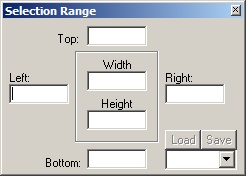
Select Multiple or Reorder Images [Shift+S]
See 'Window
Draw Options Dotted Line
Dotted Line
Show selected region rectangle as a dotted line. Can be toggled on/off.
Draw Options Circle
Circle
Show selected region as an ellipse. Can be toggled on/off.
Draw Options Crop Region
Crop Region None
None
Control display of region surrounding selection. 'None' displays the surround as normal.
Draw Options Crop Region
Crop Region Invert
Invert
Control display of region surrounding selection. 'Invert' displays the surround values as
Draw Options Crop Region
Crop Region Black
Black
Control display of region surrounding selection. 'Black' displays the surround values as black.
Select options Restrict Selection to Image Boundaries
Restrict Selection to Image Boundaries
Toggle on/off whether selection region can extend beyond current image boundaries.
