Next: Installation. Up: Getting Started. Previous: Getting Started.
Introduction.
What is HDR Shop?
Welcome to HDR Shop version 3.0! HDR Shop is an interactive graphical user interface image processing
and manipulation system designed for creating, viewing and processing High-Dynamic
Range images. HDR Shop also provides these same functions for all common low-dynamic range image types
(eg JPEG, BMP, PNG, TIFF) and allows almost every 'RAW' digital camera format to be viewed and
processed as a high-dynamic range image. HDR Shop allows you to perform many simple and complex
mathematical, filtering, and other useful image processing operations on single and multiple images with
floating point accuracy and readout through a simple but powerful user interface. The software also
supports scripting and is extensible via user-written plugins.
What is a High-Dynamic Range (HDR) image?
The "dynamic range" of a scene is the contrast ratio between its brightest and darkest parts. A plate of evenly-lit mashed potatoes outside on a cloudy day is low-dynamic range. The interior of an ornate cathedral with light streaming in through its stained-glass windows is high dynamic range. In fact, any scene in which the light sources can be seen directly is high dynamic range.
A High-Dynamic Range image is an image that has a greater dynamic range than can be shown on a standard display device, or that can be captured with a standard camera with just a single exposure.
HDR images also have the important property that their pixel values are proportional to the amount of light in the world corresponding to that pixel, unlike most regular images whose pixel values are nonlinearly encoded.
HDR Images are typically generated by combining multiple normal images of the same scene taken with different intensity levels, or as the result of creating a global illumination rendering. In practice, high dynamic range pixels use floating-point numbers, capable of representing light quantities of one to a million and beyond. Low-dynamic range images usually represent pixels using eight bits per channel, with pixel values ranging as integers between 0 and 255.
To see why HDR is a good thing, have a look at the table on the next page comparing a High-Dynamic
Range image to a normal 8-bit image.
How does HDR Shop work with high-dynamic range images?
Instead of storing a pixel's on-screen 'color', HDR Shop stores the amount of light (red, green and blue) it represents. Since there is no limit to how much light you can have in the real world, HDR Shop stores these pixel values as floating point numbers. That is, instead of storing pixels using the numbers (0, 1, 2, 3, 4, ... 253, 254, 255) like in an 8-bit image, it uses numbers like 0.01534, 0.9429, 1.0500, and 1.34538e+006.
HDR Shop can read and write high-dynamic range formats such as Radiance's HDR, 16-bit or floating
point TIFF, Portable Float Maps (PFM), and raw binary files. In addition, HDR Shop can import and
export conventional 8-bit image formats, including JPEG, Windows BMP, and TIFF. Though you don't
get any extra dynamic range from loading an 8-bit image into HDR Shop, you can still take advantage
of the extra precision and 'physically correct' image operations that 'standard' image editors don't
have.
Normal 8-bit Image |
High Dynamic Range Image |
| no operation added (normal view) | |
 |
 |
| darken to 1/64th original brightness | |
 |
 |
| brighten to 32 times original brightness | |
 |
 |
| horizontal motion blur | |
 |
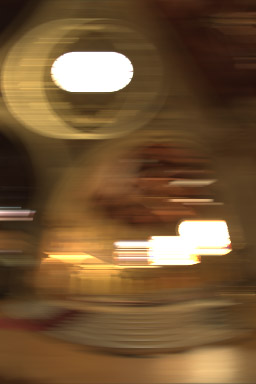 |
Next: Installation. Up: Getting Started. Previous: Getting Started. Generated by Bruce Lamond on 2009-03-16
